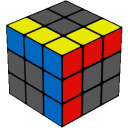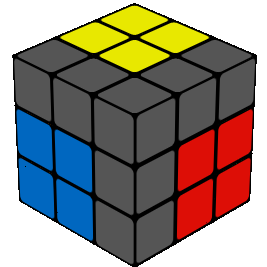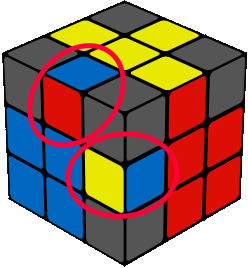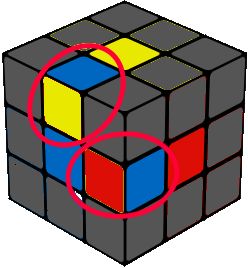The
Sledgehammer

A simple yet powerful algorithms capable to solve any possible configuration. The more you master the 'Sledgehammer' the easiest is to solve the cube! There is a whole Capter dedicated to the 'Sledgehammer and its properties under the menu 'Tutorial'.